Frequently Asked Questions (FAQ)
WHAT YOU WILL FIND IN HERE
APP Related
- Solution: Ensure your device meets the minimum system requirements and has enough storage space. Also, check if your internet connection is stable. If the problem persists, try restarting your device and attempt the installation again.
- Solution: Open the app and click on “Sign Up.” Fill in the required information and follow the prompts to complete your registration.
- Solution: Click on the “Forgot Password” link on the login page. Enter your registered email address, and you will receive instructions to reset your password.
- Solution: Ensure your app is updated to the latest version. Clear the cache and restart your device. If the issue continues, uninstall and reinstall the app.
- Solution: Bonuses are automatically credited to your account once you meet the requirements. Check the “Bonuses” section in the app for more details.
- Solution: You can contact our support team via the “Help” section in the app or through the “Contact Us” page on our website. We offer support through email and live chat.
- Solution: Yes, the app requires a minimum of Android 5.0 or iOS 10.0 and at least 100MB of free storage space.
- Solution: Visit the aviatorguide.in , and click “Download App” if a new version is available.
Demo Play Related
- Solution: Visit our website and click on the “Play Demo” button. You can play the demo version directly on your browser without downloading the app.
- Solution: Ensure your internet connection is stable and try refreshing the browser page. If the issue persists, clear your browser cache and cookies, then try again.
- Solution: No, you do not need an account to play the demo version. Just visit our website and click on “Play Demo” to start playing.
- Solution: Yes, you can switch to real money play by downloading the app, creating an account, and making a deposit.
- Solution: The demo version offers the same gameplay experience as the full version but without real money betting. It’s a great way to practice and get familiar with the game.
Demo Play Related
- Solution: Visit our website and click on the “Play Demo” button. You can play the demo version directly on your browser without downloading the app.
- Solution: Ensure your internet connection is stable and try refreshing the browser page. If the issue persists, clear your browser cache and cookies, then try again.
- Solution: No, you do not need an account to play the demo version. Just visit our website and click on “Play Demo” to start playing.
- Solution: Yes, you can switch to real money play by downloading the app, creating an account, and making a deposit.
- Solution: The demo version offers the same gameplay experience as the full version but without real money betting. It’s a great way to practice and get familiar with the game.
Predictor Related
- Solution: The Aviator Predictor is a tool designed to help players predict the outcome of the Aviator game, enhancing their chances of winning.
- Solution: Open the Aviator Predictor tool in the app, enter the required game data, and the tool will provide predictions based on the analysis.
- Solution: While the Predictor uses advanced algorithms to provide predictions, it cannot guarantee 100% accuracy. Always use it as a guide and play responsibly.
- Solution: No, it’s free.
- Solution: Ensure your app is updated to the latest version. If the issue persists, contact customer support for assistance.
- Solution: No, the Predictor cannot guarantee wins. It is a tool meant to assist players by providing predictions, but outcomes can still vary.
- Solution: The Predictor tool is regularly updated to improve accuracy and performance. Make sure your app is up to date to access the latest version.
Click here
- Solution: The Predictor tool is available on both Android and iOS devices. Ensure your device meets the app’s system requirements for optimal performance.
- Solution: If you encounter any issues with the Predictor, contact our customer support team through the “Help” section in the app or on our website. We are here to help! Or click here
Contact Us
Get in Touch with Our Support Team
If the above FAQs didn’t answer your question, please reach out to our support team for further assistance. We are here to help you with any issues or concerns you may have.
How to Contact Us:
- Email: Send us an email at [email protected], and we will respond within 24 hours.
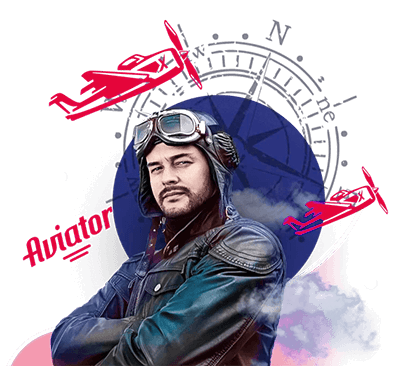
We are committed to providing you with the best gaming experience and are always ready to help!
